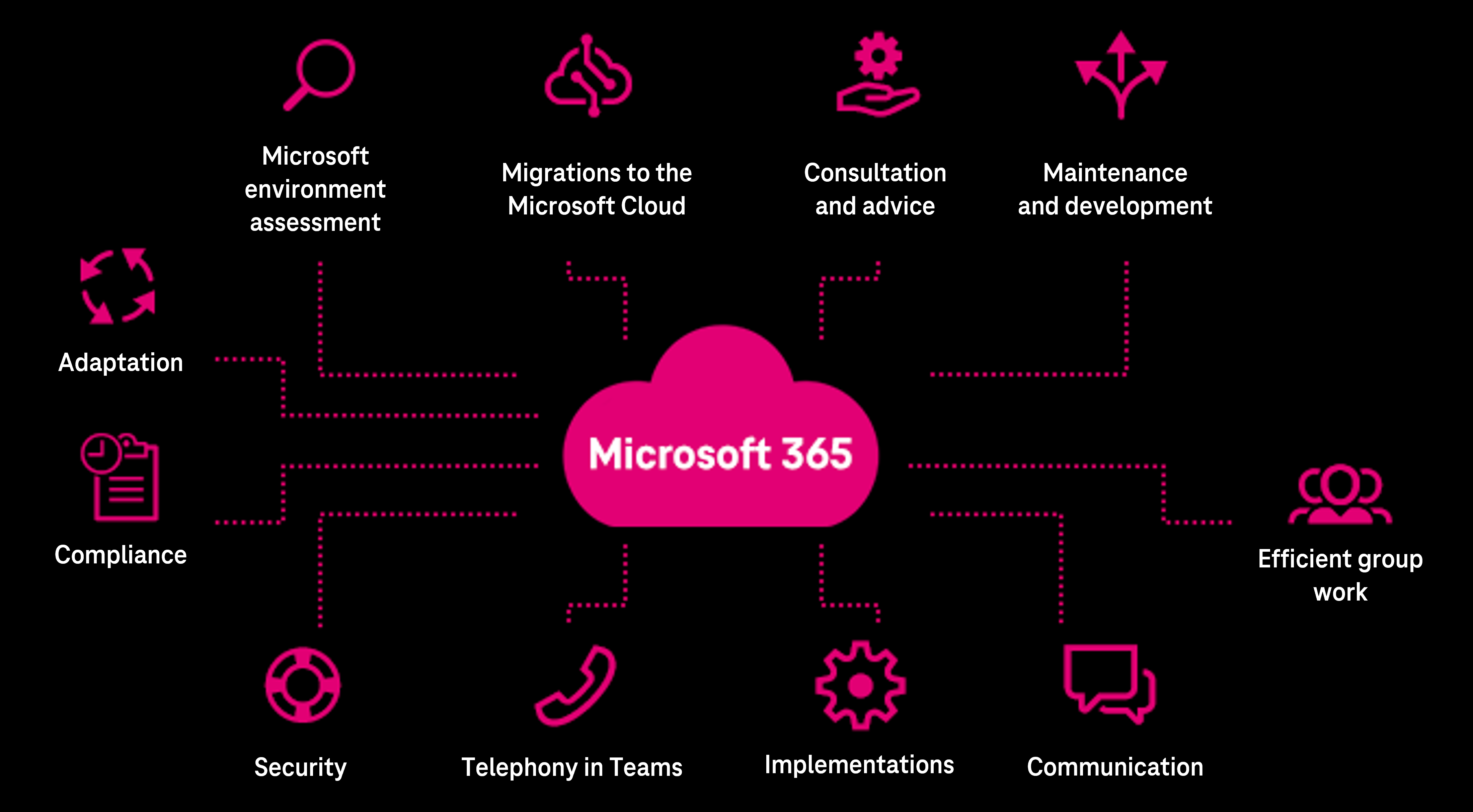Microsoft 365
Get the right suite
to meet your needs
Microsoft 365 features a comprehensive platform of services, comprising a wide array of tools to enhance productivity, collaboration and security in your business environment. The suite comes with popular office applications such as Word, Excel, PowerPoint and Outlook for effective document creation and editing.
But that is not all – Microsoft 365 additionally offers advanced cloud features to store,
share and synchronise files across devices. Owing to built-in protection mechanisms, cyber threat safeguards as well as access management tools security-related aspects receive top priority.
One important feature of Microsoft 365 is also the communication and collaboration tool for teams, known as Microsoft Teams. The tool enables users to easily arrange meetings, exchange information and collaborate in an effective fashion, irrespective of their location. Moreover, Microsoft 365 offers flexibility in subscription options to accommodate different needs, both for individual users and businesses. It is an end-to-end solution, bringing together office features, cloud technologies and collaborative tools to deliver a comprehensive platform designed for efficient working.

Microsoft 365 Business Premium
Business licences and their range of features
(up to 300 licences)
-
Microsoft 365
Business BasicMicrosoft 365
Business StandardMicrosoft 365
Business Premium -
Email and calendar
Enjoy custom business-class email (nazwisko@twoja_firma.com). Host and manage your email with 50 GB mailboxes. Schedule your meetings and respond to invitations in easy-to-use shareable calendars. Manage your calendar, share free appointments, schedule meetings and use reminders. Z łatwością planuj spotkania i odpowiadaj na zaproszenia dzięki kalendarzom udostępnionym Zarządzaj kalendarzem, udostępniaj wolne terminy spotkań, planuj spotkania i korzystaj z przypomnień
-
File storage and sharing
Work together on the same file through real-time co-creation and editing. Get access to your files from your computer, tablet or phone. Store your files in a secure environment, keep them up-to-date and accessible across multiple devices.
-
Teamwork and communication
Create individual or group chats, pin chats, and save messages so they can be accessed instantly. Run secure, well-organised meetings with audio, video, screen sharing, and recording options. With SharePoint, create team sites to share information, content, and files across your intranet. Invite others from outside your company – even those without Teams accounts – to meetings.
-
Standard safeguards and compliance
Help protect your business against spam and malware through cloud-based email filtering. Manage security threats by creating password policies. Safeguard access with multi-factor authentication. Control access to company information by defining security groups and custom permissions.
-
Project and customer relationship management
Create, share and manage schedules and tasks with your team effortlessly. Manage your workflow and keep track of important tasks with the Microsoft Lists app. Create custom surveys and review results quickly and easily with the Microsoft Forms app. Streamline scheduling and management of appointments with customers with the Microsoft Bookings app.
-
Technical assistance and implementation
Contact technical assistance by phone and online at any time. Get technical assistance regarding installation, configuration and overall use. Access help/troubleshooting tools, videos, articles and forums. Enjoy peace of mind with a financial guarantee of 99% availability.
-
Web and mobile applications
Word, Excel, PowerPoint, OneNote Outlook Teams, Bookings, Forms, Lists, Planner, SharePoint.
-
Classical applications to be installed
Microsoft 365 applications for PC and Mac, including Word, Excel, PowerPoint, Outlook and OneNote. PC-only applications, including Access and Publisher.
-
Webinars and live events
Schedule and organise webinars for up to 300 people. Organise webinars incorporating attendee registration pages and email confirmations. Obtain reporting data on webinar registration and attendance.
-
High-end protection against cyber attacks
Turn on enterprise-grade endpoint security across all devices to protect against ransomware and other cyber threats. Help ensure protection against email threats, such as phishing attempts hidden in email attachments and links. Restrict access to confidential company information using the tool. Manage information permissions. Make it easy for employees to securely access business applications from anywhere they work through conditional access, at the same time helping to prevent unauthorised access.
-
Device management
Follow security policies so you can protect business data on company-owned and employee-owned devices more easily. Store business data in approved apps on iOS and Android devices and Windows PCs. Remotely delete business data from lost or stolen devices.
Calculator**
|
Microsoft 365 |
Microsoft 365
|
Microsoft 365
|
Microsoft 365
|
|---|---|---|---|
|
Online applications |
|
|
|
|
Desktop applications |
|
|
|
|
Security |
|
||
|
Licences for desktop applications |
1 user 15 stations |
1 user 15 stations |
|
|
Number of suites |
|
|
|
|
Price |
0.00
PLN
|
0.00
PLN
|
0.00
PLN
|
|
Choose the right option and enjoy the discount: |
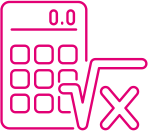 TOTAL |
Number of suites X Length of contract Value of monthly fee for selected services [PLN net]** |
||
|---|---|---|---|
Need 300 licences or more? Talk to our expert.
We can help you choose the best plan to suit your organisational needs.
Product advantages
Analysis and optimisation of the Microsoft 365 environment
Make sure you are exploiting the full potential of the M365 platform within your organisation.
Do you know how many Microsoft 365 licences are in place in your organisation? Do users make efficient use of all the available features they receive as part of the suite? Perhaps you pay for the most extensive suites every month, yet your employees only use basic applications like Outlook / Excel / Word and Power Point? Or maybe you use and pay for several applications with the same functionalities? We can help you optimise your environment and costs.


End-to-end solution
Knowledge and long-standing experience of our experts means that we deliver a comprehensive assessment of the Microsoft environment and an analysis on the usage of purchased subscriptions, accompanied by optimisation plans. Following the analysis, we produce thorough performance improvement scenarios with a focus on security, compliance and organisational change management processes.
Our services for Microsoft 365 solutions
-
Digital transformation, migration, implementation, maintenance and development
1We analyse the day-to-day performance of the customer’s IT environment and carry out implementations using FastTrack. We perform migrations from on-premises environments and competing technologies to the Microsoft Cloud. We maintain the Microsoft environment while supporting its development. We additionally offer intranet implementation, supporting the customer with ongoing consultation and advice in these areas.
-
Adaptation, compliance, security
2We develop and implement plans to adapt the M365 suite applications used by the customer, teach how to use the applications in a productive fashion and walk employees through the change. We create knowledge databases, build: websites, applications in PowerApps, reports in PoweBI and recommend the best solutions.
We ensure compliance with regulator guidelines and keep the M365 environment safe and secure.
We prepare the necessary documentation necessary to use cloud solutions for our customers. -
Efficient group work, communication and telephony in Teams
3We undertake end-to-end projects to optimise communication, work and team collaboration. We walk organisations through the change process while leveraging market best practice and the latest features of the Microsoft environment, e.g. AI for business (Copilot).
As far as contemporary organisations are concerned, communication does not only involve the virtual world, but also the real world either through conference rooms, which we equip with state-of-the-art teleconferencing devices (Surface Hub), or calls to mobile phones and landlines, which customers can now make directly from their laptops using our Teams Phone service. All this in full compliance with the highest safety standards.